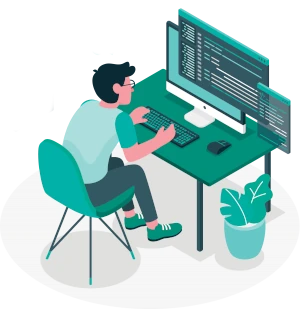As a healthcare provider, your online presence plays a crucial role in helping patients find you quickly and easily. One simple yet effective way to boost visibility and drive more bookings is by linking your Vosita profile to your website. This small step can have a significant impact, making it easier for patients to book appointments, check your availability, and see relevant details about your practice. In this guide, we’ll walk you through how to link your Vosita profile to your website and explain the benefits of doing so.
Why Link Your Vosita Profile to Your Website?
Adding a link to your Vosita profile on your website offers several benefits:
 Increased Patient Convenience
Increased Patient Convenience
Linking your Vosita profile to your website means that patients can quickly access your booking page without searching for it separately. This streamlines the booking process, making it easier for patients to schedule appointments whenever it’s convenient for them.
 Enhanced Online Visibility
Enhanced Online Visibility
When you link your Vosita profile to your website, you’re integrating your digital presence, which can improve search engine optimization (SEO). The more connections and relevant links your website has, the higher it’s likely to appear in search results, helping new patients find you faster.
 Improved Booking Rates
Improved Booking Rates
Studies show that the easier it is for patients to find and book with you, the more likely they are to do so. By making your Vosita profile accessible on your website, you remove potential barriers to booking, which can ultimately lead to an increase in patient visits.
 Credibility and Trust
Credibility and Trust
Patients value a seamless experience, and having all your information in one place helps build trust. Linking to a professional platform like Vosita assures patients that they’re booking with a trusted provider, which can be especially important for new patients.
Now that you know the benefits, let’s dive into the steps for adding your Vosita profile link to your website.
Step-by-Step Guide to Adding Your Vosita Profile Link
Adding a link to your Vosita profile is quick and easy. Here’s how to do it:
Step  : Copy Your Vosita Profile Link
: Copy Your Vosita Profile Link
Navigate to your public profile page and copy the URL. This is the link you’ll be adding to your website.
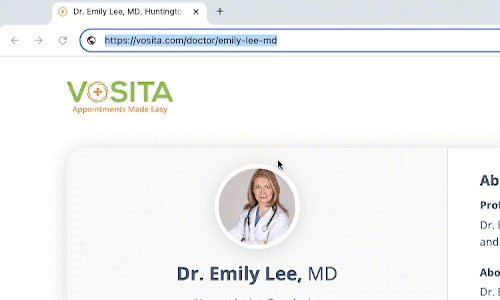
Step  : Add the Link to Your Website
: Add the Link to Your Website
Now, decide where you want to place the link on your website. Here are a few suggestions for where to add it:
- Contact Page: Adding the Vosita link to your contact page makes it easy for patients to find all booking information in one place.
- Homepage: Including a “Book an Appointment” button on the homepage ensures patients can quickly access your Vosita profile.
- Footer: Many websites place important links in the footer, making them visible on every page. However, we recommend adding the link higher up on the page for maximum visibility.
If you’re familiar with your website’s content management system (CMS), follow these steps:
1. Log into your website’s CMS (e.g., WordPress, Wix, Squarespace).
2. Navigate to the page where you want to add the link.
3. Select the text or button where you want the link to appear (e.g., “Book an Appointment”).
4. Paste the Vosita profile link into the link field and save your changes.
Tip: If you’re not comfortable making these changes yourself, ask your website manager or developer to do it for you.
Step  : Test the Link
: Test the Link
Once you’ve added the link, it’s essential to test it to make sure it’s working correctly.
1. Go to the page where you added the link.
2. Click on the link to confirm that it opens your Vosita profile correctly.
3. Ensure that patients can navigate easily from your website to the Vosita booking page.
Additional Tips for Maximizing the Link
 Make It Stand Out: Use a call-to-action (CTA) button with text like “Book Now” or “Schedule an Appointment” to make it clear to patients that this is the place to book appointments.
Make It Stand Out: Use a call-to-action (CTA) button with text like “Book Now” or “Schedule an Appointment” to make it clear to patients that this is the place to book appointments.
Place Links in Multiple Locations: For maximum visibility, consider placing the link in multiple locations on your website, such as the homepage, the contact page, and in the site footer.
Why Linking Vosita to Your Website Boosts Your Practice’s Visibility
Linking your Vosita profile to your website doesn’t just make booking easier for patients; it also boosts your online visibility. Here’s why:
1. Improves Search Rankings: Linking to trusted platforms like Vosita signals search engines that your site is credible, which can help your website rank higher in search results.
2. Enhances Trust and Engagement: A direct link to your Vosita profile keeps patients on your site longer and encourages them to book, which positively impacts SEO by showing engagement.
3. Boosts Keyword Relevance: Linking to Vosita and using appointment-related keywords increases the relevance of your site for those searching to book a doctor, helping you appear in relevant searches.
4. Strengthens Local SEO: For practices targeting local patients, linking to Vosita supports local search signals, helping your practice appear in “near me” searches.
Linking your Vosita profile is an easy way to increase visibility, attract more patients, and create a seamless booking experience. Add it to your website today!